WhatsApp constantly introduces features designed to increase user security, with some already being familiar to you. In this article, we will guide you step-by-step through the process of activating WhatsApp IP Protect Feature; once done so, your security will be further strengthened.
WhatsApp is used by millions of people globally and offers various security features to enhance user safety. Meta, this platform owns and operates WhatsApp, provides a feature called IP Protect to boost user security and enhance the WhatsApp experience. In this article we offer step-by-step instructions on how to enable the IP Protect feature for WhatsApp.
WhatsApp’s dedication to user security
WhatsApp’s vast experience and extensive large user base prove its their expertise in the handling of data in a secure manner. The in-depth introduction of features such as IP Protect shows a thorough knowledge of the latest security threats.
As a world-class messaging platform WhatsApp establishes industry-wide standards in terms of security for users. The security measures implemented by Meta provide a professional appearance, demonstrating a strategic and well-informed strategy.
WhatsApp has earned the trust of users around the world through its focus on privacy for users and proactively fixing security flaws. The platform’s dedication to transparency builds the trust of users by keeping them updated of security-related updates as well as other features.
WhatsApp’s commitment to security measures that are proactive that allow for transparent communication as well as an approach that is user-centric strengthens its alignment with users.
Also Check: WhatsApp Latest Feature: Block Spam Contacts in Seconds Straight from Your Lock Screen
How to Enable WhatsApp IP Protect Feature?
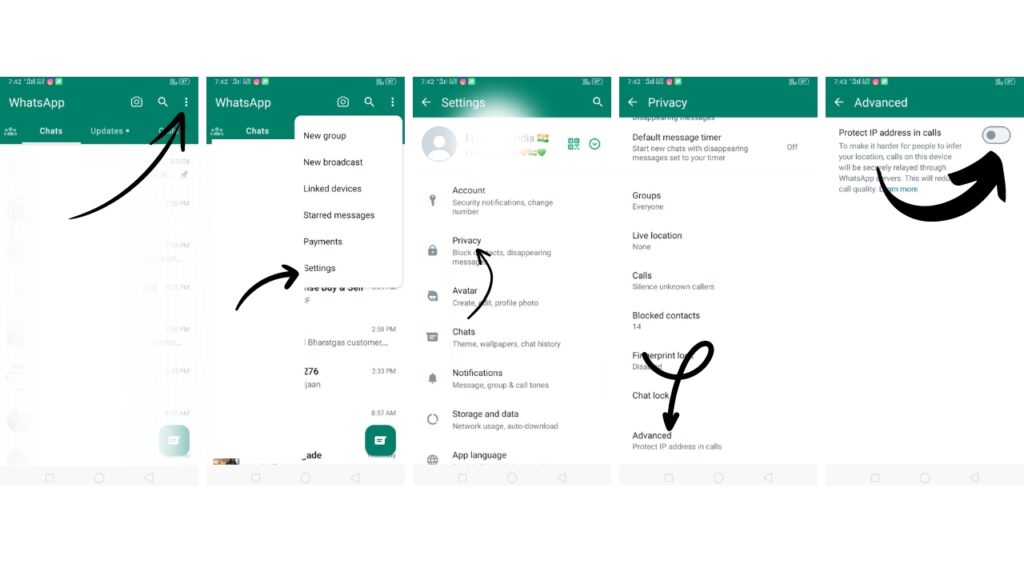
- Open WhatsApp on your smartphone
- Tap the three dot icon and select Settings at the bottom
- Go to the Privacy section
- Scroll down and find Advanced Settings option
- Then click “Protect IP address in calls”
- Enable or disable it as you want.
Also Check: Here is some Lesser-Known Features of WhatsApp and How They Work? Lets Check Out
Benefits of This Feature:
Increased Privacy and Security: Your IP address remains protected during WhatsApp calls.
Secure Location: With this feature, it is impossible for others to effectively track your location.
Security Upgrade: WhatsApp users now enjoy increased protection of their online activities with tightened security measures in place for them.
By activating WhatsApp IP Protect, not only are your security concerns improved but so are additional advantages that make your WhatsApp usage safer and more enjoyable.
Final Thoughts
WhatsApp IP Protect features its commitment to user security and privacy, offering tools to increase online safety for its millions of global users. Through continuous updates and improvements, this feature ensures a pleasant user experience for everyone on WhatsApp.
Note: This post was carefully created using meticulous research and reliable facts. Our dedication to honesty and accuracy ensures that we do not offer false news or misleading information. We aime to provide trustworthy and informative conte, we work hard to provide valuable information that will provide our readers with information they can trust.
