WhatsApp has recently introduced a new feature called Chat Lock, which adds a layer of security to your conversations.
But WhatsApp new ‘secret code’ feature to lock personal chats is one step ahead of preventing data thefts.
This feature comes in handy if someone gains access to your phone or if you share it with someone. It makes it harder for unauthorized individuals to locate and access your chats.
In this article we will tell you about WhatsApp new ‘secret code’ feature to lock personal chats. We will explain how this will help users enhance their security.
Also Check: Apple granted a patent for external flashlights on Apple watch bands
WhatsApp New ‘Secret Code’ Feature To Lock Personal Chats
To ensure privacy WhatsApp has implemented a code for Chat Lock feature. By entering this code into the search bar you can configure your chats to only appear when the code is entered correctly. Both Android and iPhone users can enhance privacy by enabling the chat feature.
Unlocking and reading or sending messages in those chats requires the utilization of a device authentication technology such as passcode, Face ID, fingerprint or secret code.
All these private conversations will be separately stored on a Locked Chats folder away from other chats.
Also Check: Vivo Y36i launch With 13MP Rear Camera, and powerful processor
How Will This Feature Help Users?
When you enable chat lock on your mobile phone, it only locks chats on that specific device.
On the other hand, for instance, if you have WhatsApp web connected to your desktop computer, each of its chats will not be locked.
Even if you restore your conversations to a phone using WhatsApps backup and restore feature the locked chats will still stay locked.
To access these chats users need to set up device authentication such as fingerprint or Face ID.
Note that when you activate chat lock the other person won’t know that their chat has been locked.
Once users activate chat lock they can choose to secure their chats with different codes from their phone passcode.
Another way is to hide conversations in the Locked Chats folder for a certain level of privacy.
Thus, the chat can be seen by the user only if they enter the code in the Search Bar and does not appear in the chat list.
Also Check: Google Pushed the Launch of Gemini AI to Next Year
How To Generate Code For Chat Lock?
Users can generate their own codes by going to the Settings folder, Locked Chats and creating their own code. Once they are done they can tap “done” then verify it by tapping “Verify”.
Also Read: WhatsApp Allows Sharing Status Photos and Videos on Instagram too Soon
Conclusion
In this article we discussed WhatsApp’s new ‘secret code’ feature to lock personal chats. The Secret Code feature signifies WhatsApp’s commitment towards user privacy and security.
This amazing feature enables users to lock their chats giving them some peace of mind and confidence.
Despite concerns about abuse, users are reassured as they know that WhatsApp respects user privacy and works together with security professionals.
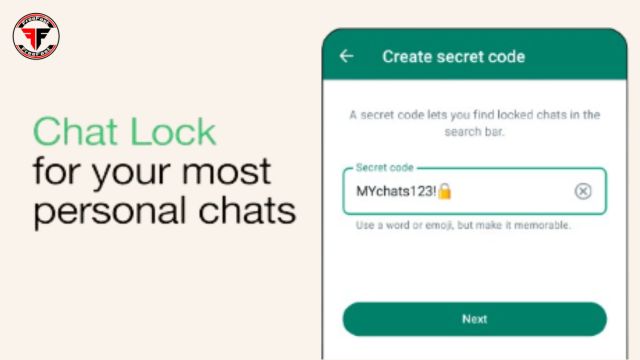
WhatsApp dp
My love is not good