There are many mobiles in the market which already have the feature of locking the screen through your voice. But this feature is not inbuilt in some Android mobiles, for which Voice Screen Lock app has been created. This is an app through which you can easily lock your mobile screen through your voice and today in this article we are going to do the voice screen lock app review.
So, if you want to know how to lock your phone screen by voice. So read today’s Voice Screen Lock app review completely and know how this app can be beneficial for you.
Voice Screen Lock App Review

Voice screen lock app is a type of mobile application that lets you use voice commands to unlock your smartphone. You record a specific phrase or Password, and when you speak it on the lock screen, the app locks your phone using voice recognition technology.
When you are doing something and far away from your mobile phone, then you have to just say your password which you set in app to lock the screen and Your phone screen will lock automatically.
Also, if you don’t want to show your photos aur other thing of your mobile, then you can also use this app to lock your phone.
Also Check- Make Your Android Phone DSLR With this Application (2024)
How to Use Voice Screen Lock App?
After Know about the app, let’s know about how this app works and how can you use this app to lock or unlock your phone screen.
- First, download the Voice Screen Lock app from Play Store.
- After installation, open the app. You may be asked to grant certain permissions to the app, such as access to the microphone.
- Now in the app you will find a “Record” button. Click on it and say your secret sentence. You can say anything, such as “Open up, Sim Sim” or “I’m the boss!”
- Now you have to set a recovery password. If you forgot your voice password then you can use this recovery password to lock or unlock your phone.
- Go to the lock screen and say your secret password to see if this app works! If the phone unlocks, congratulations! You have successfully set up the voice screen lock app.
Pros and Cons of the Voice Screen Lock Application
Pros:
- Hands-free use of mobile phone
- Easy to use and set Up
- If your voice is not working you can also use pin or pattern as a recovery password
- No other voice can unlock your phone
Cons:
- Sometimes in noisy place voice control is not working.
- Voice recordings can be recorded by anyone and later used to unlock your phone.
I hope this Voice lock app review is helpful for you and now you can decide whether you want to use or not. This app offer a unique blend of security and convenience.
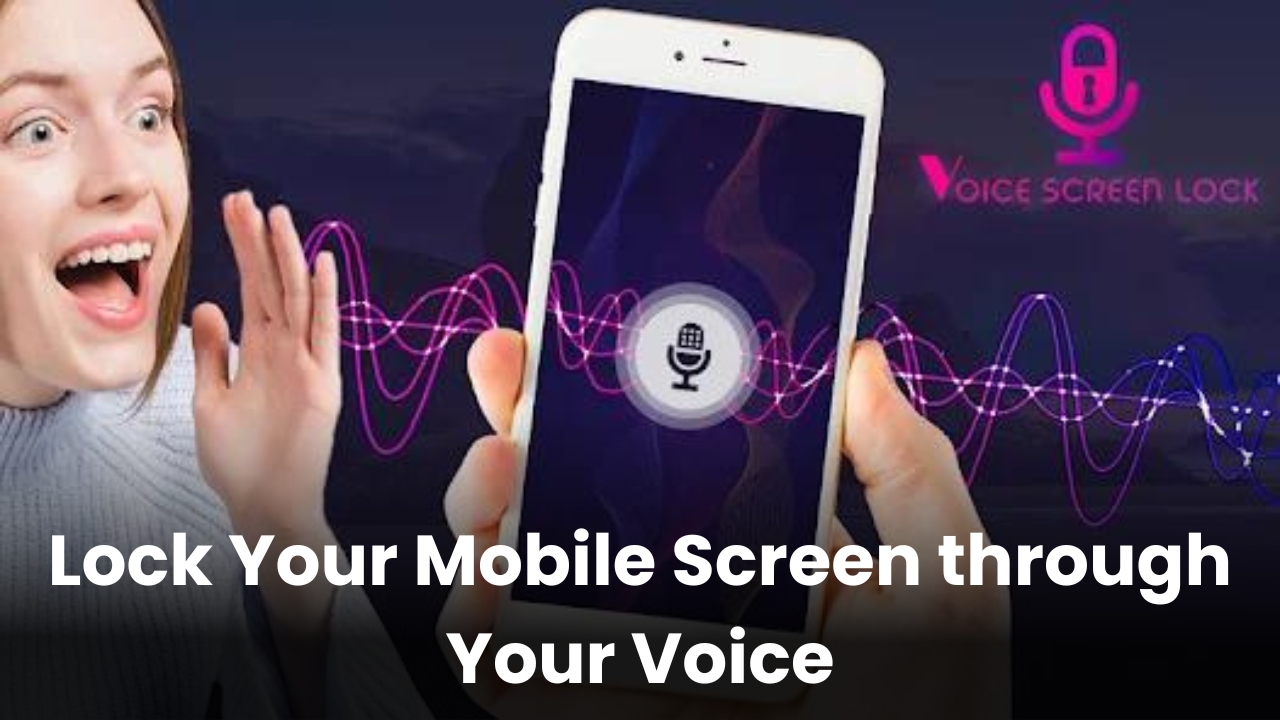
Hi Siri phone lock
Hi siri phone lock
Voice look
Hi siri phone lock
hey sree lock the phone
Hi Siri phone lock
Voice lock
Hi siri lock the phone
Ronak ki jaan